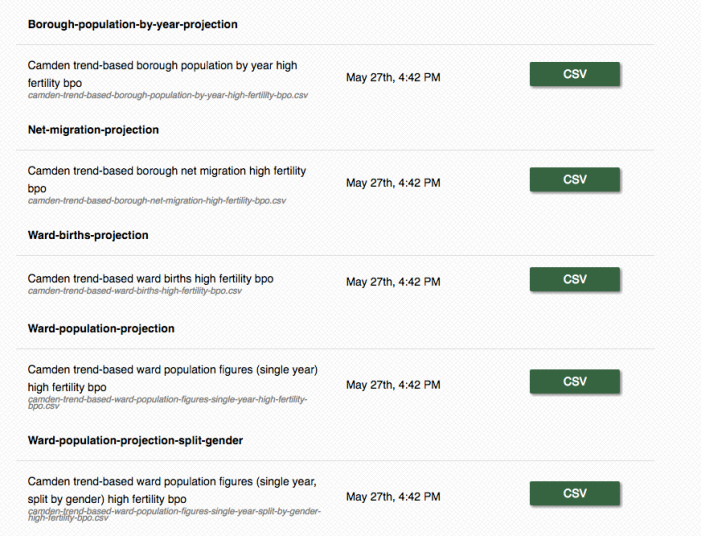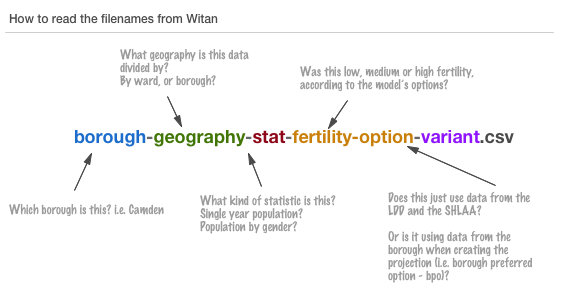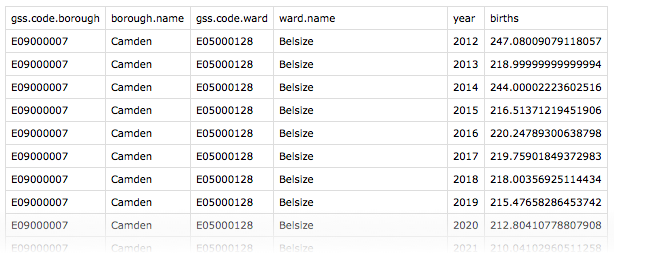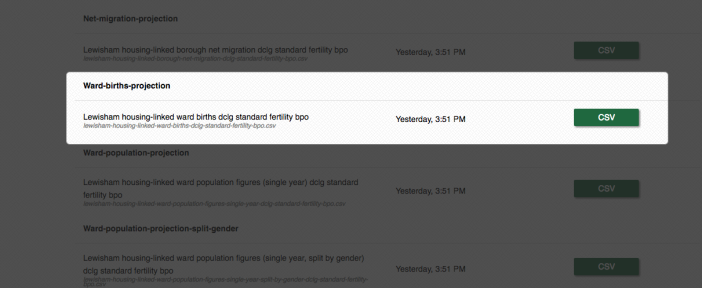With Witan, you can create population projections by feeding development data into a model, to get some output you can reuse for your own analysis. However, which model should you use? Below, Ben Corr, the GLA’s head demographer, describes when you might use one model over another, and explains some of the other options available to you:
All projections use a common ‘ward model’ to distribute borough-level population between wards. The ward model is based on cohort component methodology. Annual migration estimates are not available at this geographic level, so proxy flows are generated based on the housing trajectory and census data. The impact of development in a particular ward is dependent upon the characteristics of migrants to and from the ward and the historic ratio of adults per dwelling.
Trend-based Ward Population Projection Model
This model uses projections of the overall borough-level population from the GLA’s trend-based cohort-component model. The overall population is independent of the assumed housing trajectory. Ward level projections are constrained to match the overall borough-level population, but the distribution of population between the wards is determined by the housing data input by the user.
This model is most useful in areas where recent population change has occurred largely independently of changes in available housing stock. In areas where recent population growth outstrips planned housing development, the model results will imply increasing household size.
Housing linked Ward Population Projection Model
Two variants of model are available to produce population projections linked to the user’s chosen housing trajectory. They differ in how borough-level populations are generated, both use the ward model to distribute these between wards.
DCLG variant
This model adjusts domestic migration assumptions until it arrives at a borough-level population that fits the available dwelling stock. The model’s name derives from the use of relationships from DCLG’s household projections to convert a candidate population into a number of households. The model estimates the capacity for households based on the housing trajectory input by the user and the historic relationship between households and dwellings.
This model is useful in areas where housing development is expected to be the predominant driver in future population change. Projections produced by this model will usually imply falling household size. This results from an increasing proportion of older people in the population and an assumption that older people tend to form smaller households.
Capped Household Size variant
This model attempts to account for both recent trends in population change and future changes in housing stock.
It operates on the following principles: if housing capacity is increasing faster than recent population growth, then housing drives growth as it does in the DCLG-based model;
if recent trends imply growth above available capacity, population growth is limited by available housing stock though average household sizes do not fall as they would in the DCLG-based model. Average household sizes are prevented from rising above recent levels.
This is the GLA’s general use model and provides more intuitive results across a wider range of scenarios than either the trend-based model or DCLG variant of the housing linked model.
Which fertility assumption?
The models are initiated with fertility rates for each borough and ward based on recent birth estimates. These are then projected forward using trends taken from the 2014-based National Population projections for England. The Low, Standard, and High options correspond to the trends from the Low, Principal, and High fertility variants of the national projections.
- Standard – fertility relative to 2014 rises by 4% over the next decade before levelling off
- Low – fertility relative to 2014 falls by 6.5% over the next decade before levelling off.
- High – fertility relative to 2014 rises by 13% over the next decade and then rises at a slower rate to reach a level 15% higher by 2040.
Further questions
If you have further questions when using Witan to generate projections, you can always send an email to witan@mastodonc.com, or use the in-app help system to speak to the support team – just click the blue speech bubble in the bottom right of any screen when logged in.
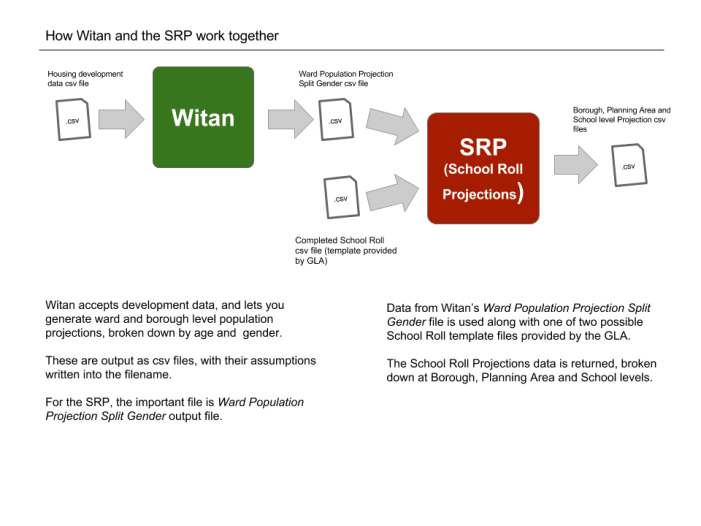 You can think of the process as a one made of the following steps:
You can think of the process as a one made of the following steps: