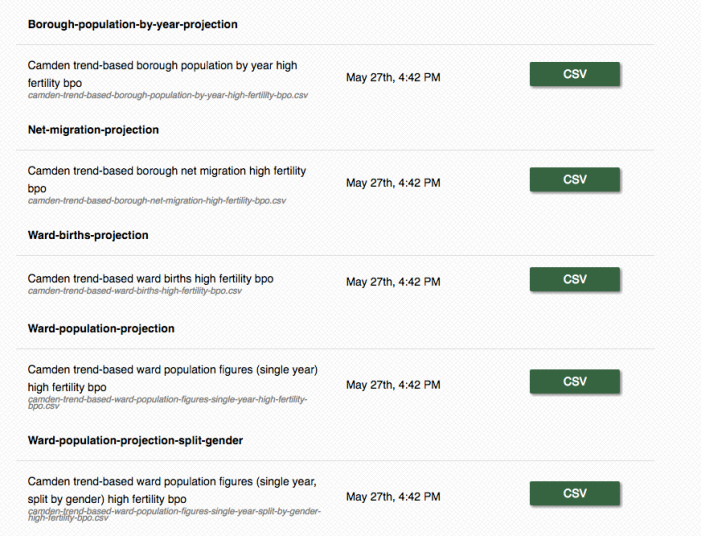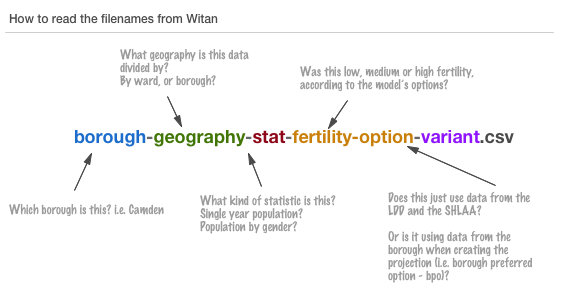After generating a demographic projection with Witan, if you click the output tab in front of you, you’ll see a list of possible files to download. This post here explains how to make sense of the filenames, to get an idea of the assumptions in the output.
Seeing the possible outputs from a projection
When you generate a projection, Witan generates a number of different output files – with each with slightly different intended uses. Right now, the only option is to download csv files, but further down the line more options will be available.
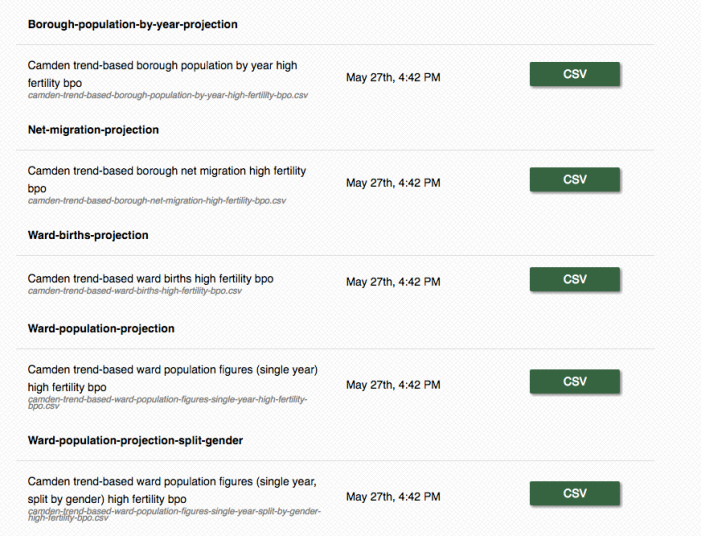
How the files are named
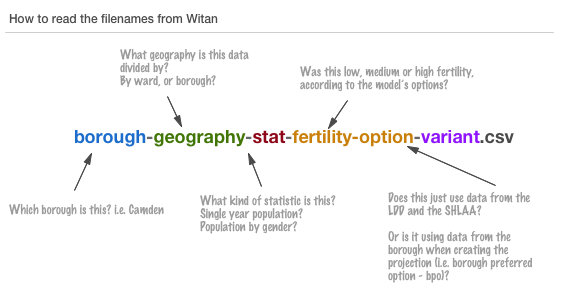
You’ll also notice how the files are named. In future, each dataset will have a link back to the projection where you can see all the assumptions that went into it, but in the meantime, some of this information is written in into the filename.
You can think of the name as following the naming convention below
$borough-$model-$geography-$stat-$fertility-option-$variant.csv
In this case the the $borough refers to the which london borough this projection is for, and the $model relates to the kind of model used to generate the projection (this might be purely trend-based, or use the expected developments as a factor in). The $geography refers to the granularity of the projection (is this by ward, or across the entire borough?). The $stat explains what the numbers are showing (are they split by gender? by year? etc.). The $fertility-option covers the scenario used by this model, to account for differing expected birth rates for in a borough, and finally the $variant refers to whether this projection is using only data from the GLA (the London Development Database and the SHLAA), or if it’s using numbers also uploaded by the borough itself when generating the projection.
Some examples
camden-trend-based-borough-population-by-year-high-fertility-bpo.csv
| borough |
Camden |
| model |
Trend based |
| geography |
borough |
| stat |
Population by year |
| fertility option |
High fertility |
| variant |
bpo (borough preferred option) |
camden-trend-based-ward-population-figures-single-year-high-fertility-bpo.csv
| borough |
Camden |
| model |
Trend based |
| geography |
ward |
| stat |
Population single year |
| fertility |
High fertility |
| Borough data used? |
bpo |
camden-trend-based-ward-population-figures-single-year-split-by-gender-high-fertility-bpo.csv
| borough |
Camden |
| model |
Trend based |
| geography |
ward |
| stat |
Population single year split by gender |
| fertility |
High fertility |
| Borough data used? |
bpo |
Getting more help
As ever, if you have further questions, you can always drop an line via email witan@mastodonc.com, or hit the blue question mark in the bottom right of the screen when using Witan – it’ll put you through to the support team, who’ll help you answer any queries you have.
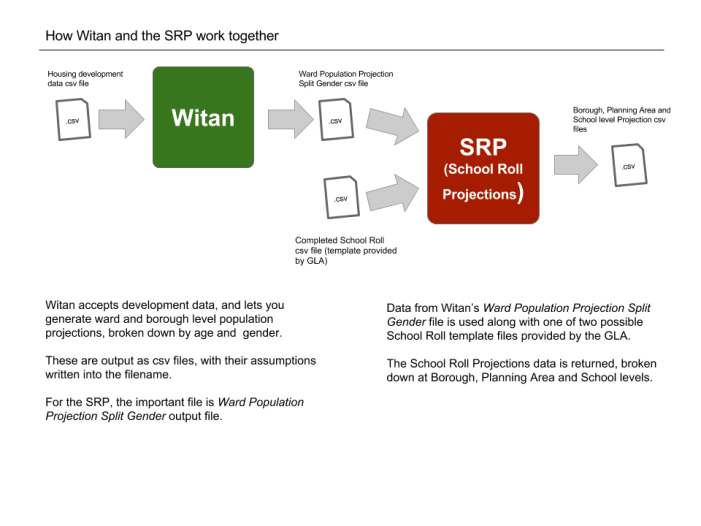 You can think of the process as a one made of the following steps:
You can think of the process as a one made of the following steps: