This year, if you use the GLA’s School Roll Projection service, you’ll need to use Witan to generate one of two files to send along to the GLA to run your School Roll Projections. This post outlines how they work together.
A four step process
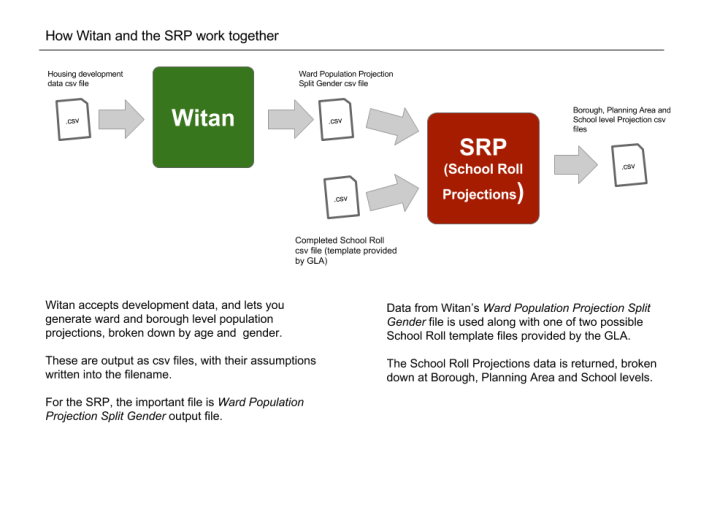 You can think of the process as a one made of the following steps:
You can think of the process as a one made of the following steps:
- Generate population projection using Witan
- Download correct output file
- Send completed School Roll template and population projection file from Witan
- Receive School Roll projections
1. Generate projections with Witan
If you’re new to Witan, or it’s been a while since you last used it, we’ve compiled some handy links to help bring you up to speed again.
This post here provides some more details, with step by step instructions and video.
If you’re not sure which model to use, or which options, this post outlines the recommended options and provides some helpful details.
2. Download the correct output file
For the SRP you’ll need to download the Ward Population Split Gender output file from Witan. This post describing how files are named explains some more about what the different outputs mean, and how to read the filenames when downloading the files.
3. Send population and school roll files
If you’re using the School Roll Projections Service, you need to send along this population projection file, along with a completed School Roll file based one of two templates shared with you previously by the GLA.
4. Receive School Roll projections from the GLA
Once the modelling has run, your School Roll projections will be provided by the GLA, at Borough level, Planning area level, and at School level.
Getting help
If you need help with steps 1 and 2 (i.e generating population projections, and downloading the correct output files), you can send a message within Witan, or send an email to witan@mastodonc.com to get through to the support team.
If you need help with steps 3 and 4, you can still contact witan@mastodonc.com, but you may receive the help you need faster by contacting the GLA directly at demography@london.gov.uk.